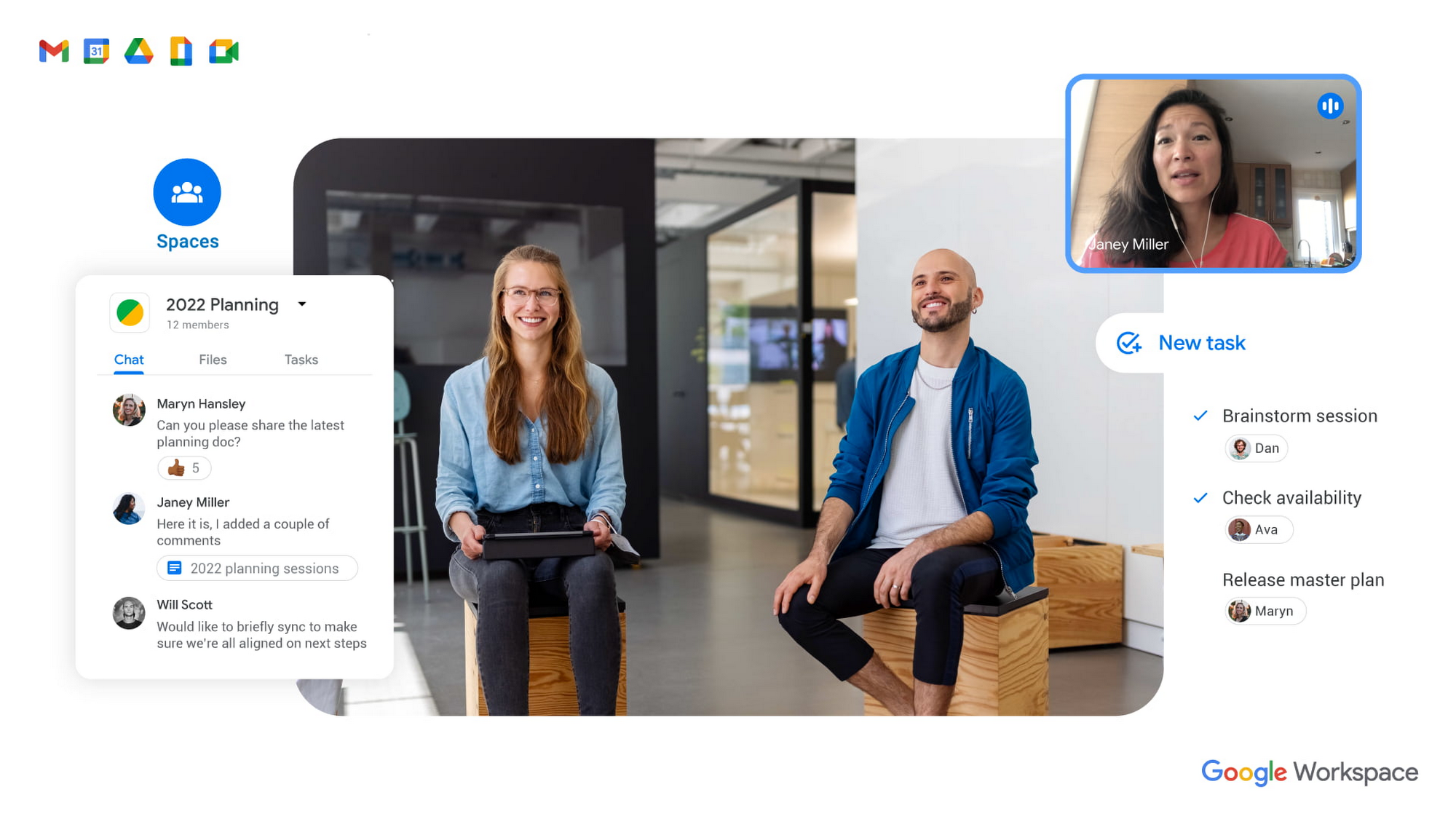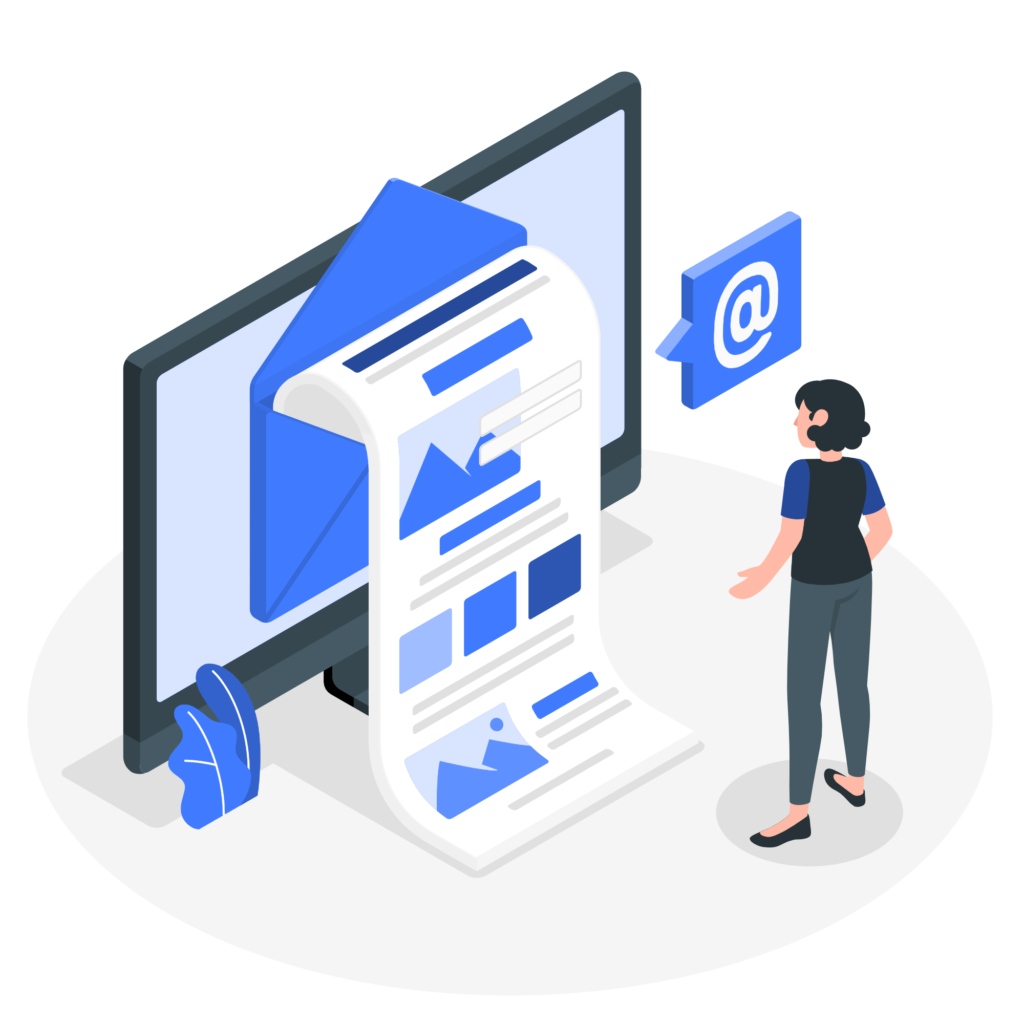- FCPL Admin
- 0 Comments
- 1318 Views
5 min read
As organizations delve into the vast landscape of cloud computing, effective cost management becomes crucial. Google Cloud’s BigQuery, a powerful analytics platform, operates on a pay-as-you-go model, offering flexibility but requiring strategic financial oversight. In this blog, we’ll explore two potent tools- budgets and custom quotas-provided by Google Cloud to empower users to manage BigQuery costs effectively.
Understanding the Pay-as-You-Go Model
BigQuery’s default on-demand pricing charges are based on the number of bytes processed, providing a cost-efficient approach where users pay only for the services consumed. While this model eliminates termination charges and upfront fees, the dynamic nature of BigQuery necessitates a keen understanding of tools to ensure spending aligns with expectations.
Budgets: Proactive Spending Management
As your cloud usage evolves, so do your costs. Google Cloud’s Budgets feature provides a comprehensive solution to monitor and manage expenses effectively, including those incurred in BigQuery. By tracking both actual and forecasted spend, Budgets offer a proactive approach to avoid unexpected expenses and facilitate growth planning.
Creating a Budget
- Scope: Define the scope of the budget, applying it to the entire Cloud Billing account or narrowing it down to specific projects, services, or labels. For BigQuery-centric budgets, scope it to the BigQuery service, covering both on-demand query usage and storage.
- Budget Amount: Specify the budget amount, either as a total or based on the previous calendar period’s spend.
- Actions: Set threshold rules to trigger email notifications based on a percentage of the total budget amount. Customize thresholds for actual or forecasted costs to receive alerts before reaching spending limits.
Creating a budget in the Billing Console
Monitoring Spending with Budgets:
- Leverage the Cloud Billing dashboard or the Budget API to monitor spending against defined budgets.
- Gain insights into budget consumption, identify resource contributions to costs, and optimize usage.
Sample screen capture of a budget report
Tips for Using Budgets:
- Configure budgets to notify users through Cloud Monitoring for alternative notification channels.
- Utilize the Cloud Billing Budget API for programmatic budget management at scale.
- Extend the use of budgets beyond BigQuery to manage Cloud spend holistically.
Custom Quotas: Fine-Tuning Resource Usage
Custom quotas offer a precise mechanism to set hard limits on resource usage, especially relevant for BigQuery’s on-demand pricing model. By controlling query usage at a project- or user-level, organizations can prevent unexpected spikes in usage and associated costs.
Setting Custom Quotas
- Navigate to IAM & Admin Page: Access the IAM & Admin page of the Cloud console and choose Quotas.
- Filter for BigQuery Quotas: Use the filter functionality to narrow down to BigQuery query usage quotas, focusing on project-level and user-level quotas.
Screen capture of BigQuery usage quotas in the Cloud Console
- Edit Quotas: Select one or both quotas and proceed to edit them. Define daily limits for each quota in tebibytes (TiB), ensuring accurate conversions if necessary.
Note: Users must have the Owner, Editor, or Quota Administrator role on the project to set quotas.
Effectively managing costs in BigQuery is not just a financial task but a strategic imperative for organizations navigating the dynamic landscape of cloud computing. The proactive approach facilitated by tools like Budgets and Custom Quotas goes beyond cost monitoring; it serves as a linchpin for achieving financial control and optimizing resource usage.
Budgets and Custom Quotas: More than Cost Monitoring
These tools offer more than a simple cost-monitoring mechanism. They serve as strategic instruments, providing:
- Visibility into Spending Patterns: Unraveling the intricacies of spending patterns allows organizations to make informed decisions. Budgets act as a guiding light, illuminating where resources are utilized the most and offering insights for optimization.
- Empowerment through Precise Limits: Custom Quotas empower organizations to set granular limits on resource usage. This level of precision ensures that teams, applications, or users operate within predefined boundaries, preventing unforeseen spikes in usage and associated costs.
Financial Control and Optimization:
- Preventing Unpleasant Surprises: By alerting organizations before they reach spending limits, these tools mitigate the risk of unexpected expenses, allowing for proactive adjustments and avoiding financial surprises.
- Strategic Resource Allocation: Custom Quotas, in particular, facilitate strategic resource allocation. By setting limits at project or user levels, organizations can allocate resources judiciously, aligning with budgetary constraints and operational needs.
As organizations embark on their cloud journey, strategic cost management becomes a linchpin in their success story. It’s not merely a component of financial management but an integral aspect that influences every facet of operations. In the interconnected realms of cloud adoption and cost management, success is forged at the nexus of effective strategies. Organizations that embrace a proactive stance, leverage tools like Budgets and Custom Quotas, and integrate cost management into their cloud narrative are poised not just for financial stability but for a triumphant journey in the ever-evolving landscape of cloud computing.