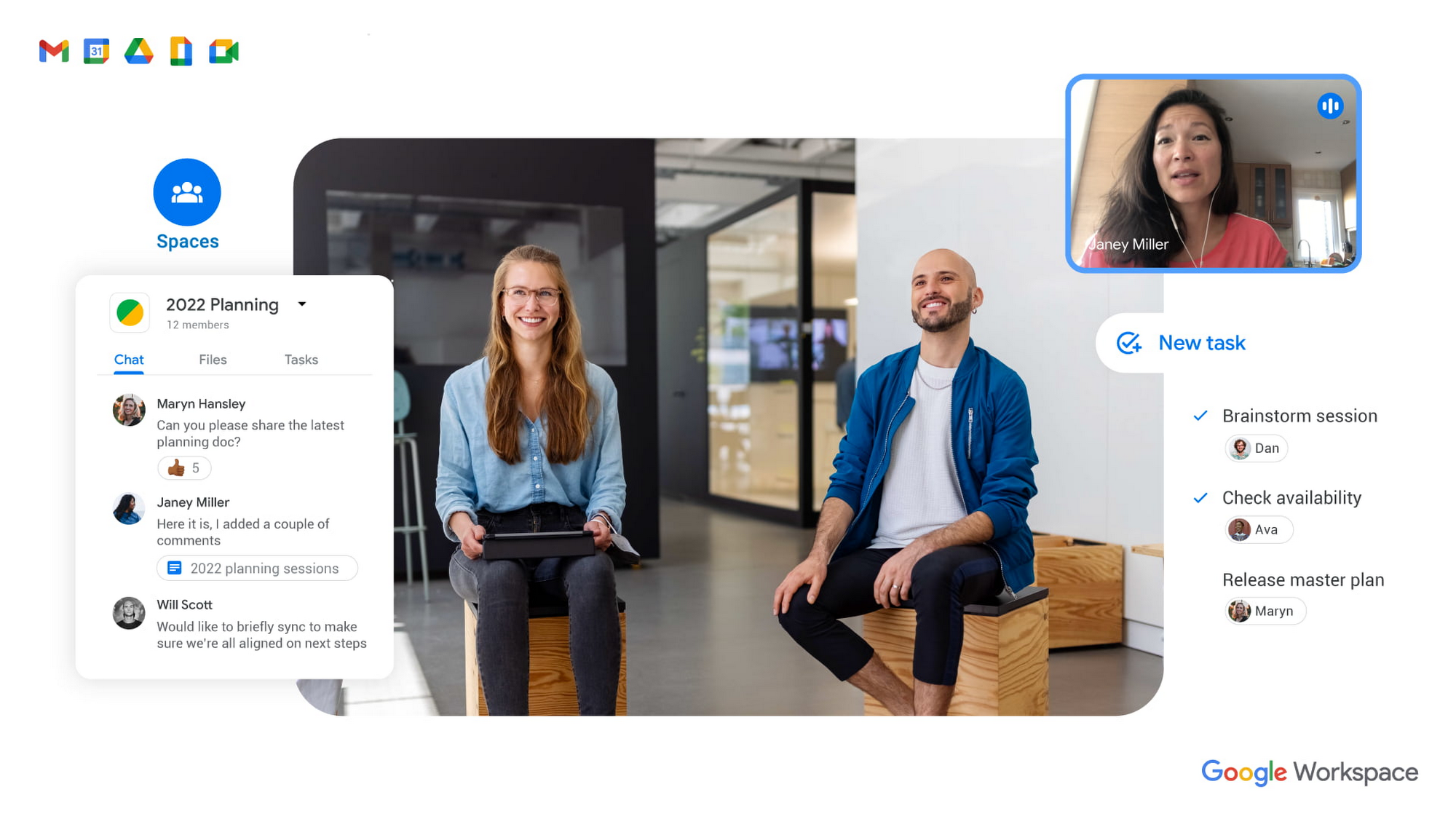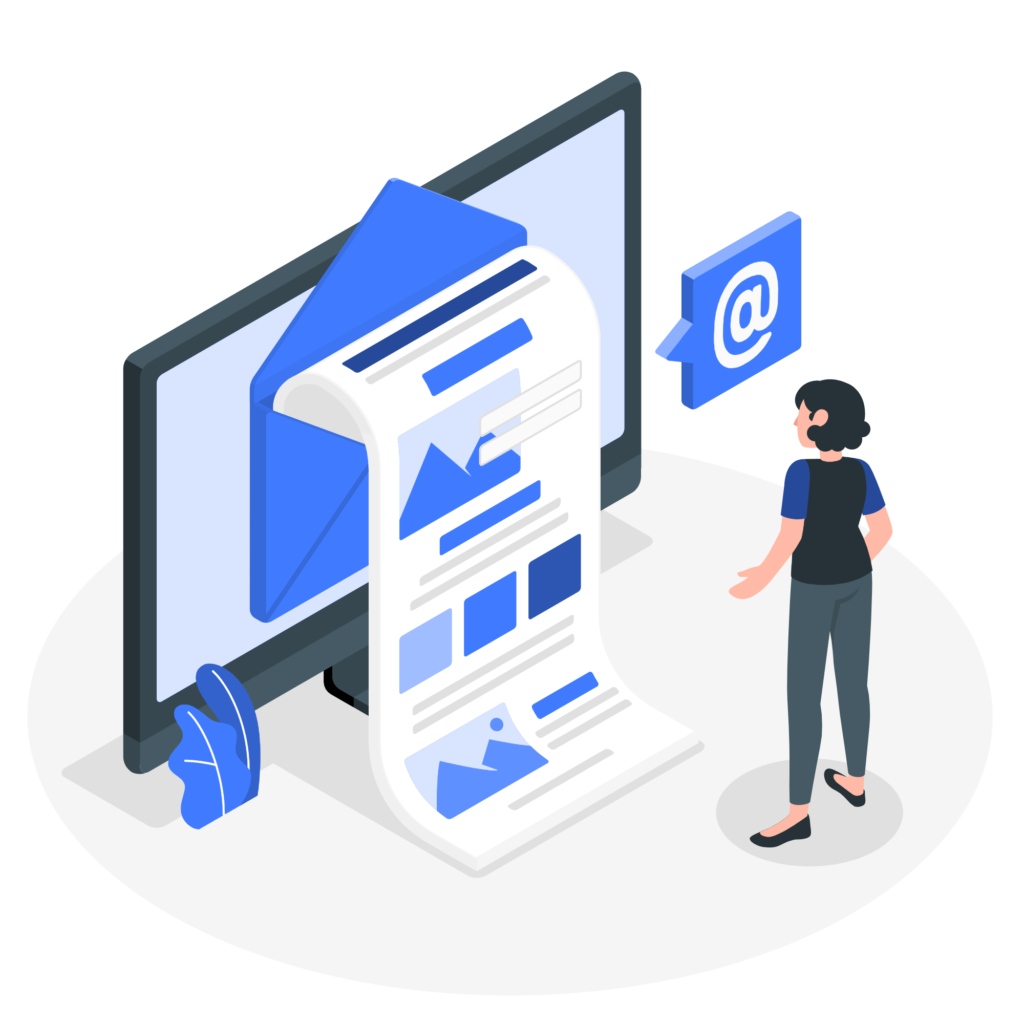- FCPL Admin
- 0 Comments
- 1214 Views
5 min read
In the ever-evolving landscape of educational technology, Google Workspace for Education has recently unveiled a series of transformative features aimed at enhancing the learning experience. From fostering personal learning through interactive reading tools to streamlining class management and decision-making processes, these updates cater to the diverse needs of educators and students.
Picture this, a classroom where learning isn’t confined to textbooks but extends into the digital realm, empowering students with interactive reading tools that speak the language of individual progress. These updates aren’t just about technology; they’re about personalizing the learning journey. But it doesn’t stop there. Managing a class becomes a seamless orchestration, with temporary access for support, data insights for informed decision-making, and simplified lesson planning that transcends the norm. It’s about educators gaining superpowers to foster collaboration, transparency, and efficiency. Think of a virtual space where meetings are inclusive, fonts are optimized for accessibility, and live streams become interactive hubs of knowledge exchange.
Enhanced Personal Learning in Google Classroom
- Helping Build Literacy Skills with Read Along – Introducing Read Along, an interactive, speech-based reading tool that empowers students to independently enhance their reading skills.
- Differentiated Learning: Read Along integrates with Classroom, allowing educators to assign reading activities based on the story’s Lexile measure or selected grade level, supporting differentiated learning.
- Progress Metrics: Educators can track students’ progress with metrics on accuracy, speed, and comprehension.
- Delivering Relevant Student Intervention – AI-Driven Learning Skills: Teachers receive AI-driven suggestions for learning skills associated with each practice set question, providing students with hints tailored to their needs.
- Teacher Customization: Soon, educators can review and modify suggested hints, adding their resources such as text hints or videos.
- Language Expansion: Practice sets will soon be available in Spanish and Japanese, extending accessibility. Saving Time with Suggested Questions – Interactive Learning: Educators can attach YouTube videos to assignments and include suggested interactive questions generated with the help of AI.
- Customization: Teachers can customize or choose from suggested questions, creating an engaging learning experience.
- Multilingual Support: This feature supports English, Spanish, Portuguese, Japanese, and Malay, catering to diverse linguistic needs.
Collaborative School and Class Management in Google Classroom
- Visiting Classes to Provide Support – Temporary Access: Education leaders can gain temporary access to classes, facilitating support for educators, managing substitute teachers, and participating in guardian conversations.
- Transparent Collaboration: Visitors notify educators about the purpose of their visit, ensuring transparency in collaborative efforts.
- Informed Decision-Making with Data Insights – Visibility into Student Performance: Designated education leaders and staff gain insights into student performance, assignment completion, grade trends, and classroom adoption.
- Empowering Educators: Educators can access similar information for their classes, fostering data-driven decision-making for improved teaching strategies.
Simplified Lesson Planning – Curriculum Collaboration
Curriculum leaders and verified teachers can easily share links to class templates and classwork without needing co-teacher status.
- Beta Program: The beta version, available in multiple languages, allows testing and refinement.
- Tailored Grading Systems Grading Period Customization: Educators can plan, organize, and analyze assignments and grades based on grading periods, aligning with academic timelines.
- Flexible Grading Scales: Customizable grading scales support various systems, including letter grades, numeric grades, or custom scales.
- Additional Features for All Google Workspace for Education Editions – Submission Management: Teachers can stop accepting submissions for an assignment after the due date or a specified date, providing flexibility in handling assignments.
- Enhanced Communication: Improved comments with formatting options like bold, italic, underlined text, and bullet points streamline communication for educators.
Improved Accessibility and Engagement in Google Meet and Fonts
- Inclusive Meeting Experiences – Paired Tile Highlighting: In upcoming months, users will be able to pair their video tile with someone else’s, ensuring both are highlighted when either person speaks. This is particularly valuable for voice or sign-language interpreters and co-presenters.
- Enhanced Text Readability with Google Fonts – Accessible Font Options: Google Fonts introduces new fonts optimized for readability in Arabic, Cyrillic, and Latin scripts.
- Optical Size Optimization: Font attributes are optimized to enhance readability for individuals with visual impairments or reading difficulties.
- Increased Engagement in Livestreams – Polls and Q&A in Livestreams: The engaging features of polls and Q&A, previously available in regular Meet sessions, are now extended to livestreams.
- Teaching and Learning Upgrade or Education Plus: These capabilities are accessible with the Teaching and Learning Upgrade or Education Plus subscriptions.
- Expanded Meeting Capacity – Larger Audiences: Education Plus users can now host meetings with up to 1000 attendees, dividing into contributors and viewers.
- Controlled Interaction: While contributors can fully participate, viewers can engage with polls and Q&A without sharing audio or video, offering enhanced control for hosts.
Helping Keep Your Digital Learning Environment Safe
- Advanced Spam Protections in Google Drive – Spam View in Drive: A new view in Drive facilitates the review of files, classifying content into a spam view, similar to Gmail’s spam filtering.
- Content Classification: Drive automatically identifies and segregates potential spam or unwanted content, enhancing safety.
- Context-Aware Access for Improved Security – API Data Access Rules: Context-aware access, available in Education Standard and Education Plus, allows administrators to set rules for apps accessing Workspace data via APIs.
- Security Gap Insights: Later this year, context-aware access will offer insights into security gaps, recommending settings for improved security with easy deployment.
In conclusion, Google’s recent updates to Workspace for Education reflect a commitment to creating a more inclusive, engaging, and secure learning environment. These features empower educators with tools to enhance personal learning, streamline management tasks, and ensure a safer digital space for students. As the education technology landscape continues to evolve, Google Workspace for Education remains at the forefront, providing innovative solutions for the evolving needs of educators and students alike.